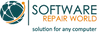Asus Recovery
Asus Recovery USB & DVD – Windows Home & Pro
Quickly fix or reinstall Windows on your Asus PC or laptop with our Recovery USBs and DVDs. Ideal for restoring your system to factory condition.
- ✅ Designed for Asus PCs & Laptops
- 🚀 Supports Windows 10 & 11
- 🔒 Authentic Microsoft Recovery Media
- 💻 Easy Plug & Play Setup
Get an Asus Recovery USB or DVD for simple, fast system recovery.