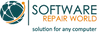FAQ
Frequently Asked Question by our customers
Welcome to our FAQ page, where we've compiled answers to all your burning questions, ensuring a seamless shopping experience on our store. Whether you're curious about order processing times, shipping policies, or product care instructions, we've got you covered. Our FAQs are designed to provide you with quick, clear, and comprehensive information about our products, services, and policies.
From payment options and security to returns and exchanges, find everything you need to know before making your purchase. Can't find the answer you're looking for? No problem! Our dedicated customer service team is always on standby to offer personalized assistance. We're committed to ensuring that your shopping journey with us is as smooth and enjoyable as possible. Dive into our FAQs to get instant answers today and keep your shopping spree hassle-free!
Q: “When will I receive my order?”
INSTANT DELIVERY & DOWNLOADS
- You will receive an Instant Email after successful payment
- Instant Delivery on all selected software (Including Office, Windows, Nuance, PDF)
- For non instant deliverys, orders sent out within 1-3 working hours
- All Orders placed before 2pm Monday to Friday; Will be dispatched the same day.
Delivery Terms for Physical items DVD/USB/SSD/HDD etc:
UK TRACKED DELIVERY
- FREE - UK Delivery 2-3 Working Days
- UK Tracked 24 - 1 to 2 Working Days - £3.99
- UK Next Working Day - Cut Off Time is Monday - Thursday 2pm - £7.99
- Instant Delivery to your Email on selected software e.g Microsoft Office or Windows License/Product Keys etc, it will state in description
WORLDWIDE TRACKED DELIVERY
- Standard Worldwide Delivery - 7 to 14 Working Days - £4.99
- TRACKED UPS Delivery - Worldwide Shipping within 3 to 5 Working Days - £9.99
- Instant Delivery to your Email on selected software e.g Microsoft Office or Windows License/Product Keys etc, it will state in description
Q: Item arrived damaged?
Q: “How do I return the item back for exchange or refund?”
1. Drop us an email to help@softwarerepairworld.com or speak to Live Assistant
2. We will reply with return addresss and Return Label
3. Pack it securely and attach the label
4. Take it to Royal Mail or Drop it in Royal Mail Red Box
Once received refund will be procecced the same day and it takes 2-3 working days to arrive back to your payment method.
Please inclose your invoice or order number and once the order is recieved back we will refund in full the same day or send out an exchange, which ever you prefer Unfourtunatly we do not refund product keys but you we have a warranty for 30 day on all licenses, so if something does not work we will provide a new license key immidiatly for you, just email us at help@softwarerepairworld.com
Q: “What payment options are accepted?”
Q: “Can my order be delivered to a different address?”
Q: “What do I do recovery DVD or USB does not work or boot?”
In order to run the disc/usb please try the following steps below:
1. Insert the USB/DVD, and then reboot.
2. Watch the on-screen text carefully during boot time, and press the correct key when you see 'Select Boot Device', 'Change Boot Order', or another similar instruction. The key will likely be Esc, F10, or F12 (F8). If you miss it, you have only a second or two to act--reboot the machine and try again. Don't worry about mashing on the key.
Once you're in the menu, choose your optical drive by using the arrow keys, and press Enter.
Keep waiting. You will soon see a message that reads 'Press Enter to boot from CD' (or something similar). If you don't press the right button at this point, the system will proceed with booting normally from the hard drive.
This above start up info should help, otherwise do let us know at help@softwarerepairworld.com and we can advise further